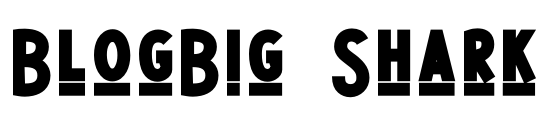Routing in Laravel is the process of defining how your application responds to different HTTP requests. It determines which action or controller method should be executed based on the URL and HTTP method. Laravel provides a powerful routing system that allows you to define routes in a clear and expressive manner. Here’s an overview of routing in Laravel:
Basic Routing:
- The most basic routing in Laravel involves defining a URL and a corresponding closure or callback function that gets executed when that URL is accessed.
- Example:
Route::get('/', function () {
return 'Hello, World!';
});
HTTP Verbs:
- Laravel provides routing methods for all HTTP verbs such as
get,post,put,patch,delete,options, etc., allowing you to handle different types of requests. - Example:
Route::post('/user', function () {
// Store a new user
});
Route Parameters:
- You can define route parameters to capture dynamic segments of the URL. These parameters can be accessed in the route’s closure or controller method.
- Example:
Route::get('/user/profile', function () {
// Show the user's profile
})->name('profile');
Named Routes:
- You can assign a name to a route, making it easier to refer to the route in your code. Named routes can be used to generate URLs or redirect to a specific route.
- Example:
Route::get('/user/{id}', function ($id) {
// Retrieve user with the given ID
});
Route Groups:
- Route groups allow you to group routes that share common attributes such as middleware, namespace, prefix, etc. It helps to keep your routes organized and apply shared functionalities.
- Example:
Route::prefix('admin')->middleware('auth')->group(function () {
Route::get('/dashboard', 'AdminController@dashboard');
Route::get('/users', 'AdminController@users');
});
Route Model Binding:
- Laravel provides automatic route model binding, where you can bind a route parameter to a model instance. This allows you to automatically fetch the corresponding model based on the parameter value.
- Example:
Route::get('/user/{user}', function (User $user) {
return $user;
});
Route Caching:
- To optimize the performance of your application, Laravel allows you to cache your route definitions. This reduces the time spent on route registration for each request.
- Example:
php artisan route:cache
These are some of the essential concepts of routing in Laravel. By using Laravel’s routing system, you can easily define and manage the routes of your application, enabling you to build powerful and flexible web applications.