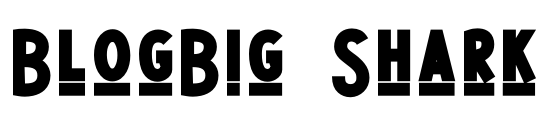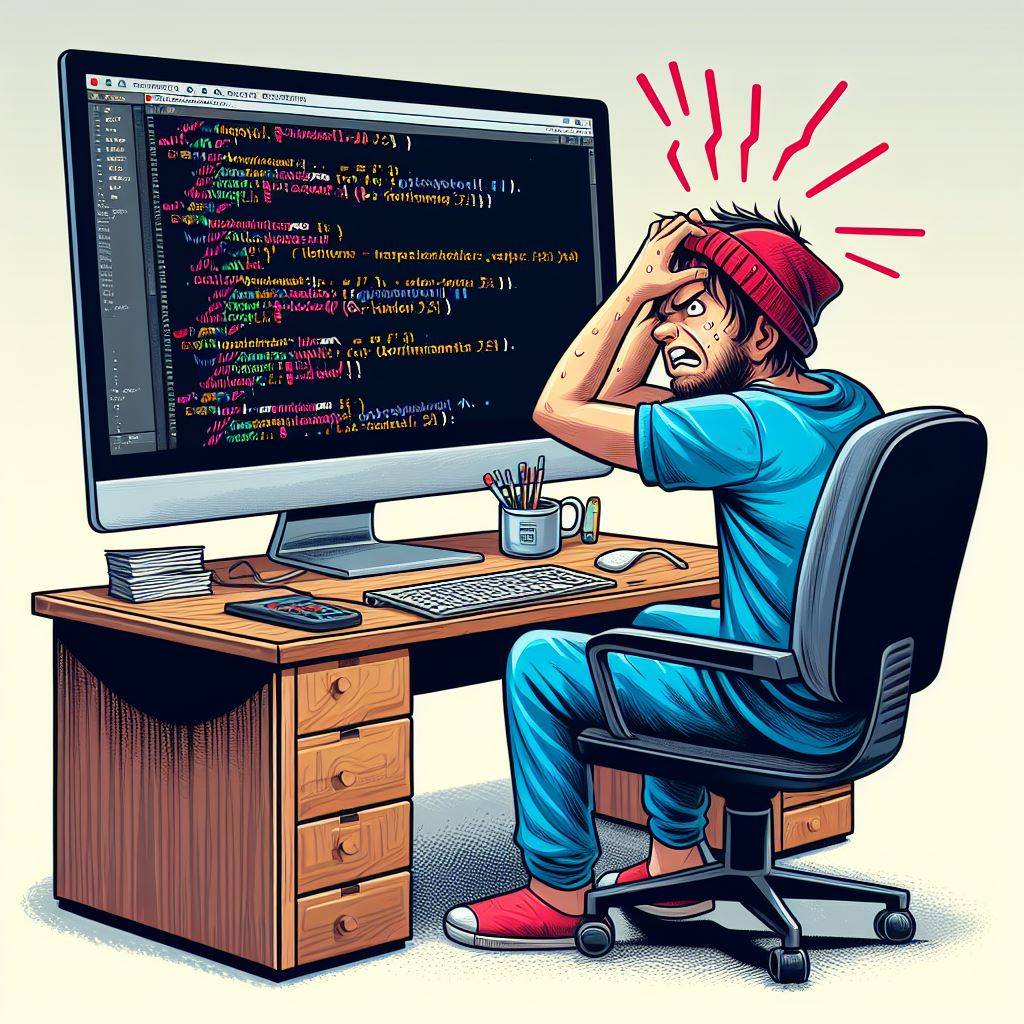Image not loaded
If you try to draw an image before it has finished loading, it won’t appear on the canvas. Make sure you wait for the image to load completely before calling the drawImage method. You can use the onload event of the image object to ensure it has finished loading.
var image = new Image();
image.src = 'path/to/image.jpg';
image.onload = function() {
// The image has loaded, now you can draw it on the canvas
context.drawImage(image, x, y);
};
Incorrect image source or path
Ensure that you have specified the correct source URL or path for the image you want to draw. Double-check the image file name, file extension, and the path to the image file.
Drawing outside the visible area
If you are trying to draw the image outside the visible area of the canvas, it won’t be visible. Make sure that the coordinates you provide to the drawImage method are within the bounds of the canvas.
Incorrect drawing parameters
Check that you are providing the correct parameters to the drawImage method. The basic syntax is context.drawImage(image, x, y), where image is the image object, and x and y are the coordinates where you want to draw the image.
Incorrect drawing order
If you have multiple drawing operations on the canvas, ensure that you are drawing the image after any background or other elements that should appear below it. The drawing operations are executed in the order they are called, so if you draw the image before other elements, it might get covered.
Canvas size or position:
Check the dimensions and position of your canvas element. Ensure that it has a size that is large enough to accommodate the image, and that it is positioned correctly on the web page.