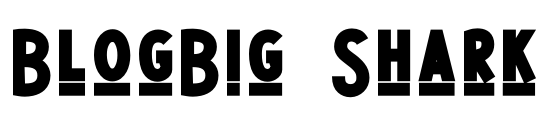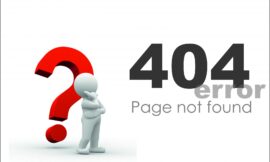If you’re encountering an “el.focus() is not a function” error while using React Hook Form, there are a couple of possible solutions you can try:
Ensure that you have a valid reference to the input element: Make sure that the el variable is referencing the correct input element. It should be a valid reference obtained from React Hook Form’s register function.
Here’s an example of how to correctly use register with React Hook Form:
import { useForm } from 'react-hook-form';
function YourComponent() {
const { register } = useForm();
const inputRef = register(); // register the input element
const handleButtonClick = () => {
inputRef.current.focus();
};
return (
<div>
<input type="text" ref={inputRef} />
<button onClick={handleButtonClick}>Focus Input</button>
</div>
);
}
In this example, the register function is called without any parameters, which registers the input element and returns a reference. The ref attribute of the <input> element is assigned this reference, allowing you to call focus() on inputRef.current.
Use the useEffect hook to focus the element after it has been registered: Sometimes, the issue may arise because the component is attempting to focus the element before it has been fully registered by React Hook Form. To handle this, you can use the useEffect hook to wait for the registration to complete before calling focus().
Here’s an example:
import { useForm } from 'react-hook-form';
import { useEffect, useRef } from 'react';
function YourComponent() {
const { register } = useForm();
const inputRef = useRef(null);
useEffect(() => {
if (inputRef.current) {
inputRef.current.focus();
}
}, [inputRef]);
return (
<div>
<input type="text" ref={register} />
</div>
);
}
In this example, the useEffect hook is used to call focus() on inputRef.current once it becomes available. The useEffect hook’s dependency array [inputRef] ensures that the effect runs whenever inputRef changes.
These solutions should help you resolve the “el.focus() is not a function” error when using React Hook Form. Remember to adjust the code according to your specific requirements and components.